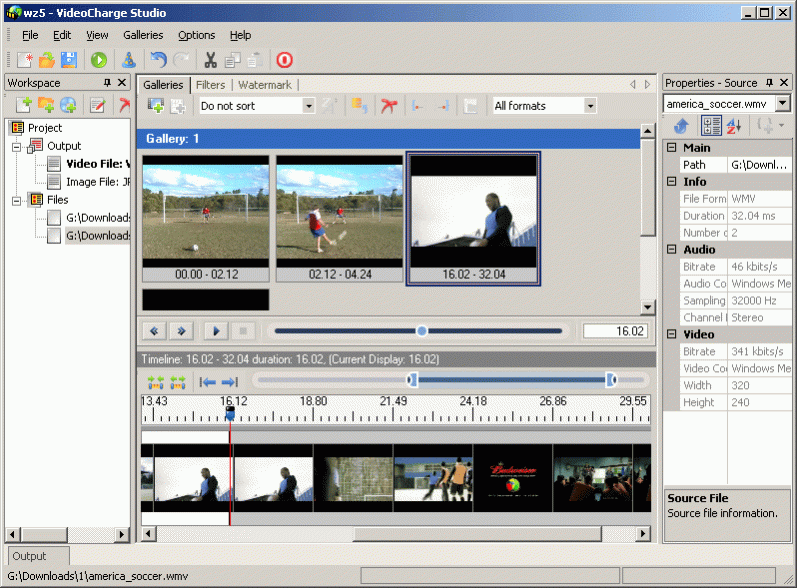Videocharge Studio 2.12.2
Free Trial Version
Publisher Description
This product is of some interest for those users who create video WEB sites as the program allows you to create video and, at the same time, thumbnails for this video, split video into several parts and so on. It is possible for you to preview video edition results, generate HTML pages to view created video. VideoCharge Studio is a video editor which is intended for video creation and editing, draw watermarks, improving video quality by applying filters, creation of WEB video-sites, video batch processing, montage and many other things. This product is of some interest for those users who create video WEB sites as the program allows you to create video and, at the same time, thumbnails for this video, split video into several parts and so on. It is possible for you to preview video edition results (for example, if some odd fragments were deleted), generate HTML pages to view created video. VideoCharge Studio also includes embedded FTP client. The application allows you to protect your video and graphic files by applying watermarks: translucent text or image with logo is drawn in each frame. There is a wide set of parameters to personalize your watermark. VideoCharge Studio can be used for video batch processing. If you need to edit several video files, the program will allow you to do it "by one click". The program also support work with the command line. VideoCharge Studio includes all montage functions: splitting video into several parts, cutting scenes out of the video, deleting scenes from the video, joining several video files to a single one, joining several graphic files and saving them as a video file. In addition, the program supports work with all main video formats. For some operations that don't change frames it is possible to use "Without-Recompression" format that is without recompression and compression of each frame. It allows you to perform edition operation in a matter of seconds and save 100% of video quality!
About Videocharge Studio
Videocharge Studio is a free trial software published in the Video Tools list of programs, part of Audio & Multimedia.
This Video Tools program is available in English. It was last updated on 27 March, 2024. Videocharge Studio is compatible with the following operating systems: Windows.
The company that develops Videocharge Studio is Videocharge software. The latest version released by its developer is 2.12.2. This version was rated by 2 users of our site and has an average rating of 5.0.
The download we have available for Videocharge Studio has a file size of 31.46 MB. Just click the green Download button above to start the downloading process. The program is listed on our website since 2012-03-17 and was downloaded 264 times. We have already checked if the download link is safe, however for your own protection we recommend that you scan the downloaded software with your antivirus. Your antivirus may detect the Videocharge Studio as malware if the download link is broken.
How to install Videocharge Studio on your Windows device:
- Click on the Download button on our website. This will start the download from the website of the developer.
- Once the Videocharge Studio is downloaded click on it to start the setup process (assuming you are on a desktop computer).
- When the installation is finished you should be able to see and run the program.